







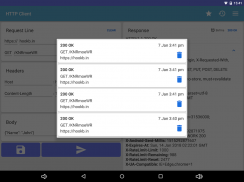






HTTP Client

Description of HTTP Client
HTTP Client is a versatile application designed for sending customized HTTP requests and viewing server responses. This app offers a range of functionalities that cater to users interested in web development, testing APIs, or analyzing web traffic. HTTP Client is available for the Android platform, allowing users to easily download the app and make the most of its features.
The application supports various HTTP methods including GET, POST, PUT, and HEAD, enabling users to interact with web servers effectively. It allows customization of requests by adding custom headers, which can be particularly useful for testing different scenarios and configurations. Users can send text-based content and parameters through the request body, giving them the flexibility to tailor each request to their specific needs.
One of the key functionalities of HTTP Client is its ability to save requests for future use. Users can store their customized requests and reload them at any time, which streamlines the process of testing and debugging. This feature is complemented by a history panel that records all requests sent, including detailed server responses. This means users can easily revisit previous interactions and analyze the outcomes without the need to recreate requests.
The app also includes an HTTPS option, ensuring secure communication with servers. Security is a crucial aspect when dealing with web requests, and this feature helps users maintain the integrity of their data while interacting with web services. In addition, users can view server responses in real time, making it straightforward to understand how a server responds to different requests.
HTTP Client records the server response time in milliseconds, providing users with insights into the performance of their requests. This feature is particularly useful for developers seeking to optimize their applications and improve response times. The app breaks down requests and responses into three expandable sections: line, headers, and body. This organization allows users to focus on specific components of the request and response, enhancing clarity and usability.
For those who require a specific format for their data, the app offers the ability to format request and response bodies as either HTML or JSON at the press of a button. This functionality is invaluable for developers and testers who need to present their data in a particular format for analysis or reporting.
A built-in HTTP knowledge base is included within the app, which provides users with essential information about various HTTP methods and status codes. This resource can help users understand the technical aspects of their requests and responses, making it easier to troubleshoot issues as they arise.
The application has undergone a major update, which includes significant performance improvements and new features. Inputs will no longer lose content when changing screen orientation, addressing a common usability concern. Furthermore, a new menu drawer has been introduced to prevent clutter in the navigation bar, enhancing the overall user experience.
Users can assign labels to their saved requests, allowing for better organization and easier retrieval. This labeling feature aids in managing multiple requests efficiently, especially for users who work with numerous APIs or web services.
Widgets within the app have also received substantial improvements, providing users with additional configuration options. These options include visibility settings, color choices, and text style adjustments for labels, responses, and progress indicators. However, users with existing widgets will need to recreate them due to these enhancements.
The database has been overhauled to increase performance and reduce storage space when saving and retrieving requests and history. This change is aimed at optimizing the app's efficiency and ensuring a smoother experience for users. Legacy history items are automatically migrated to the new database format, ensuring continuity in user data.
HTTP Client is designed with both novice and experienced users in mind, offering a straightforward interface that is easy to navigate. Whether users are performing simple tasks or complex interactions, the app's features cater to a wide range of needs.
In the realm of HTTP testing and analysis, HTTP Client stands out with its array of functionalities that streamline the process of sending requests and analyzing responses. The ability to save requests, view detailed server responses, and format data as needed makes it a valuable tool for anyone working in web development or related fields. Users can take advantage of the comprehensive capabilities of the app to improve their workflows and enhance their understanding of web communications.
By integrating these features, HTTP Client serves as an essential resource for developers and testers, providing them with the tools necessary to efficiently manage their HTTP requests and analyze server interactions.
For more information about the app and its features, users can explore various online resources and communities focused on HTTP Client.




























